Cisco Meraki products offer a whole host of opportunities to equip your enterprise for the technical challenges of the future. The purpose of this case study is to present a range of features offered by Cisco Meraki.
Infrastructure was unable to keep up with the growth
Our example concerns a medium-sized company. The enterprise has one main site and a branch that houses a call centre. The company grew slowly over a number of years, but the technical infrastructure was not adapted to the change in size. The network was realised with switches from various manufacturers, but the latest firmware had not been loaded due to a lack of time. There was no shared network with the branch; individual employees could access the central enterprise network via VPN. The call centre worked with a web service.
Monitoring of the network was not possible. When problems arose, it was often impossible to detect whether the issue lay with the client, network or Internet provider. Improper use of the Internet by staff and client updates often considerably reduced the available Internet bandwidth, whereby it was not possible to identify the source of the problem with any degree of certainty. The IT department only comprised two part-time employees, who were often out of their depth with the situation and could not tackle the causes of the problems. Network problems often threatened to bring the whole company to a standstill.
The search for a comprehensive solution
As it was obvious that network issues were increasingly limiting the company’s economic efficiency and demotivating staff, the decision was taken to look for a solution and renew the entire network. It had to be a solution that remedied the company’s fundamental problems and not only the symptoms. The problems with the network infrastructure, network security and bandwidth usage had to be solved once and for all. A further aim was complete integration of the branch into the enterprise network.
The Cisco Meraki solution was implemented quickly and simply
Without the assistance of external service providers, the small IT team would not be able to switch to a completely new hardware infrastructure using the usual solutions and, as this would also incur considerable cost, it was decided to seek an alternative solution. The overall solution offered by Cisco Meraki was the one that fit the bill. The firm was quickly convinced by the simple, Cloud-based set-up of the hardware via the Meraki dashboard. A further argument in favour of Cisco Meraki was the availability of webinars in which the functions and possibilities of Cloud-based network administration were explained in detail. Understanding and deploying the Cisco Meraki Cloud solution with all of its benefits was a quick and easy task for the IT staff.
The new network components did not even have to be deployed before being set up. Using the serial numbers of the individual devices, it was possible to integrate and completely configure them via the Meraki dashboard. The use of templates makes a simple job of quickly transferring configurations to additional devices. Deployment merely consisted of bringing the access points and switches to their location and connecting them to the power supply. The correct configuration was automatically loaded from the Cloud via the dashboard. Connecting the MX devices for the SD-WAN with the branch was just as simple, and so the small IT team was able to migrate the entire network infrastructure in just one night without any difficulties at all.
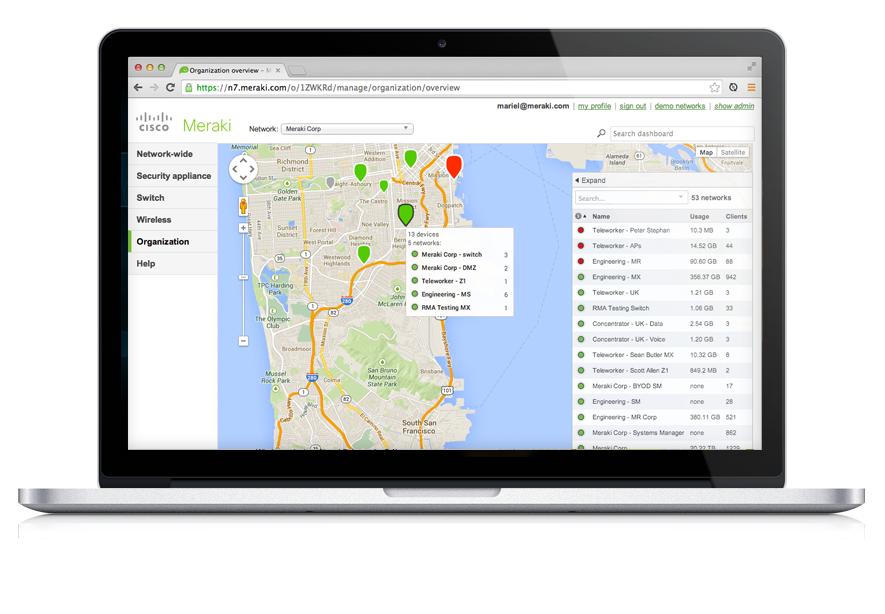
Integration of the branch via SD-WAN with the MX Series and migration of the infrastructure
A site-to-site VPN connection was planned between locations to integrate the branch into the enterprise network. Cisco Meraki MX68CW were installed for the main office and branch for this purpose. The WAN was set up with just a few clicks, again via the Meraki dashboard. Thanks to Auto VPN, setting up the VPN network was a quick job. As both sites had frequent problems with the Internet connection from their provider, a model was chosen with an integrated LTE module as failover. When the Internet provider has connection issues, there is an automatic switch-over to the LTE network.
Staff at both sites were to receive both wired and wireless access to the network. This was achieved using access points from the MR Series and Switches from the MS Series in the offices. The company also wanted guest Wi-Fi – not only for guests but also for private use by staff via their mobile phones. This separate network is subordinate with regard to Internet usage and can therefore not interfere with the actual enterprise network.
Security in the home office
The company also wishes to give some employees the opportunity of working from home. However, as some of these workers process sensitive customer data, a secure connection to the enterprise network must also be ensured in the home office. This is now guaranteed by Cisco Meraki Z3 gateways. This not only provides a simple and secure way of connecting to the company network, it also enables the IT team to give rapid assistance when issues arise as the Z3 gateways are also integrated into the Meraki dashboard. This also opens up the possibility of preventing the use of dangerous websites in the home office, thereby creating a stable and secure working environment. The Z Series is also equipped with an LTE failover, which means no problems arise if the Internet is down.
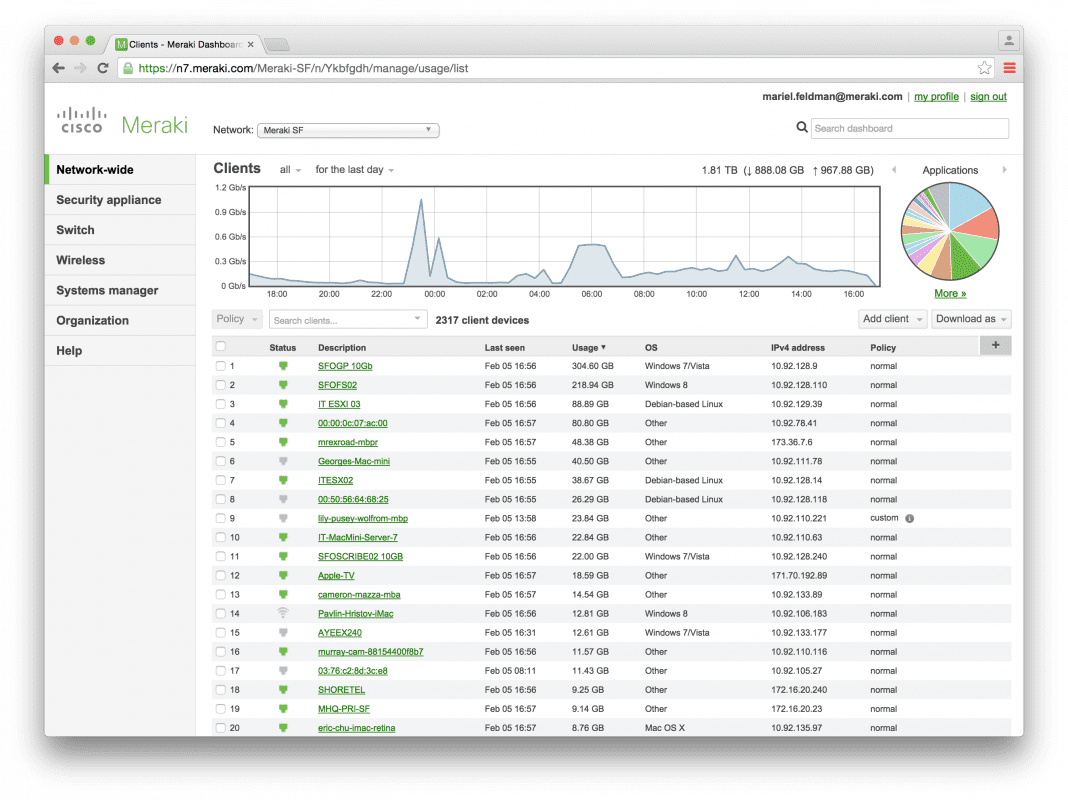
Full control of the network via the dashboard
One of the greatest advantages of the new network is that it can now be monitored and controlled by the IT department. Information on connected clients and network activity can be retrieved via the Meraki dashboard. In the event of failures, external threats from malware and the like or violations of policies, the IT team is informed by means of push notifications and can therefore act promptly. Bandwidth usage can be adjusted thanks to traffic shaping, with prioritisation based on applications and user groups. All of this is easy to set up and monitor via the Meraki dashboard. As the Meraki dashboard is in the Cloud, it can be accessed regardless of location, and the IT team can solve problems from outside, which has particularly improved the situation in the branch.

Questions?
Just ask!
I am Alexander Fest from the HCD sales team. I will be happy to advise you or assist you with any questions. You can phone me on +49 89 215 36 92-0 or reach me using our contact form.
Contact us
 Deutsch
Deutsch